What is cyber stalking and how do you protect yourself?
Cyber-stalking is a threat just like stalking in real life. Stalking is a method of harassing, threatening or even blackmailing people. This type is a typical cyber crime and therefore it is often difficult to defend against. Once a perpetrator has access to his victim's user accounts - such as email, messenger, or social media accounts - he has an easy time of it. Here we give you tools to detect and prevent cyber stalking.
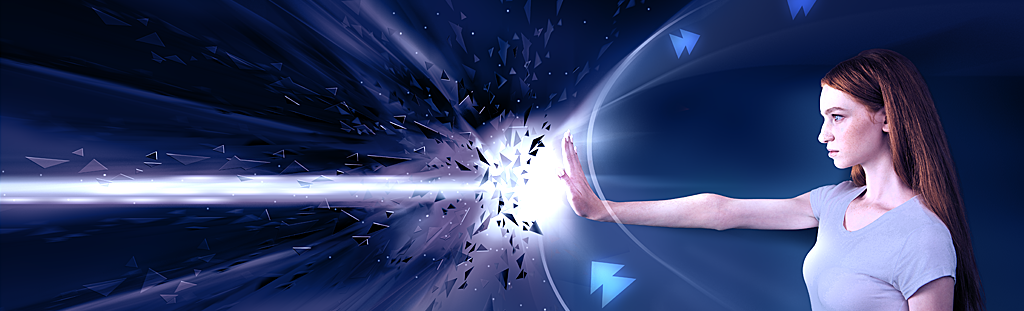
The different types of cyber stalking
A widespread form of stalking is to spread or blackmail intimate photos of former partners. In cyber stalking, blackmailers use the Internet for this purpose. Additionally the possibilities to create fake photos have become frighteningly simple, as has the distribution.
Often jealous people become perpetrators and try to track their (former) partners every step of the way. They use GPS trackers and attach them to their victim's cars. Or they gain access to their mobile phones and install tracking apps that transmit the victim's position to the perpetrator in the background.
By hacking email and social media accounts or instant messengers, a perpetrator can learn intimate details from the victim's life. Since the contacts can also be found this way, the online stalker can forward these private details or deliberately false information to the contacts or blackmail the victim with them.
Often work colleagues are to be found among the perpetrator group. If employees do not feel adequately valued or flirt with a certain position in the company, they sometimes resort to drastic means to denigrate their victims in the job.
Sometimes cyber stalkers also create web pages, blogs, or fake social media profiles about the victim, spreading targeted false information or private details.
How to protect yourself from cyber stalking
Even the user manuals of the first home computers said: "One possible cause of a virus is when strangers have access to your computer." That's one the most important guidelines: Use good passwords to protect all your devices from unauthorized access and don't share them with others. You should especially be careful with partners you haven't known for a long time. Don't leave your smartphone or tablet lying around unattended and encrypt your computer's hard drive to protect it from unauthorized access.
If strangers have access to your WiFi – either because you have given them the password or because someone has hacked your router – malicious people are able to intercept and read your internet traffic. With the use of Perfect Privacy VPN you can protect your personal data on the Internet and remain anonymous. Since the data is routed through a strongly encrypted VPN tunnel, it is almost impossible to read it.
Tip: Also use the TrackStop feature of Perfect Privacy. This allows you to protect yourself against malware and phishing sites. By sending emails that link to phishing sites, a perpetrator can gain control over your computer or smartphone – a situation that you should definitely prevent.
Pay attention to what information you disclose about yourself on social media channels. For example, places that you visit frequently are an easy gateway for cyber-stalkers.
One possibility is to use Google Alerts: With this service you can set up an alert for your name. As soon as your name appears on a website on the Internet, you will receive an email from Google.
You can go further but you should think carefully before doing this: For example, there is the possibility to use the Google reverse image search. There you can upload pictures yourself to check whether they are already publicly available on the Internet. This is very reminiscent of the Facebook pilot project in Australia: Australian Facebook users can use the Facebook Messenger to send pictures of themselves if they suspect that this photo has been published by a third party without authorization. Facebook then uses the hash value of the image to check whether it already exists in the system.
At least Facebook emphasizes that when uploading, not the image, but only the hash value of the image is saved, but one should carefully consider whether one wants to trust platforms such as Google or Facebook with sensitive images that may not have been there before.