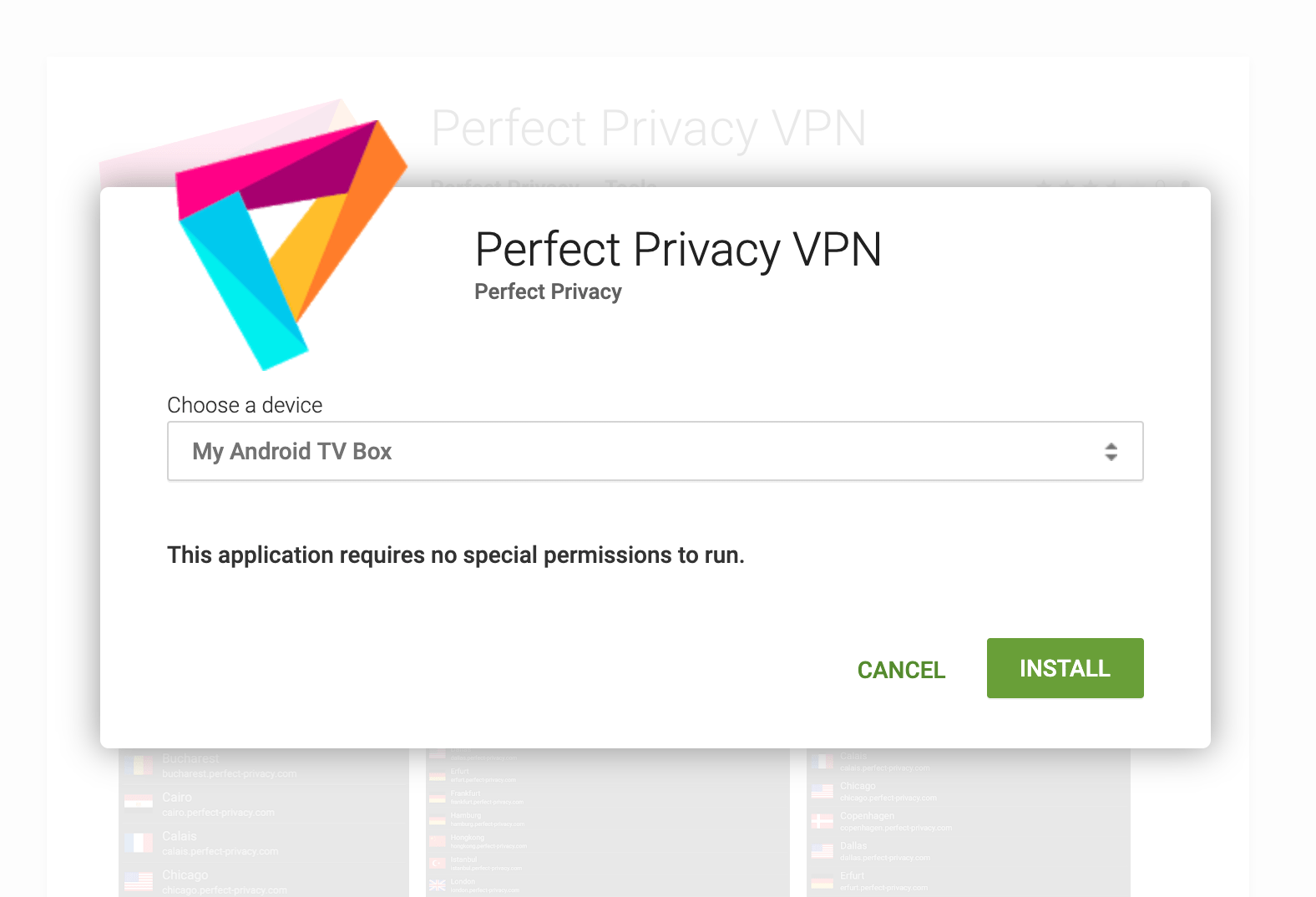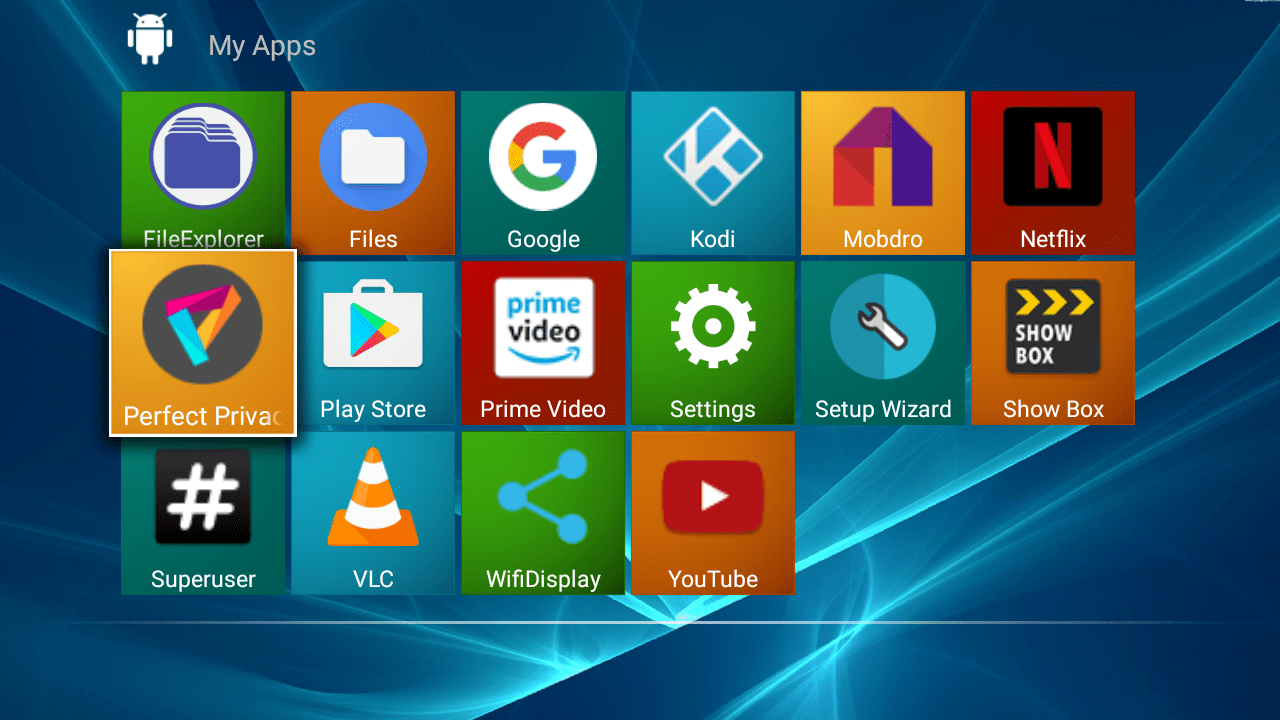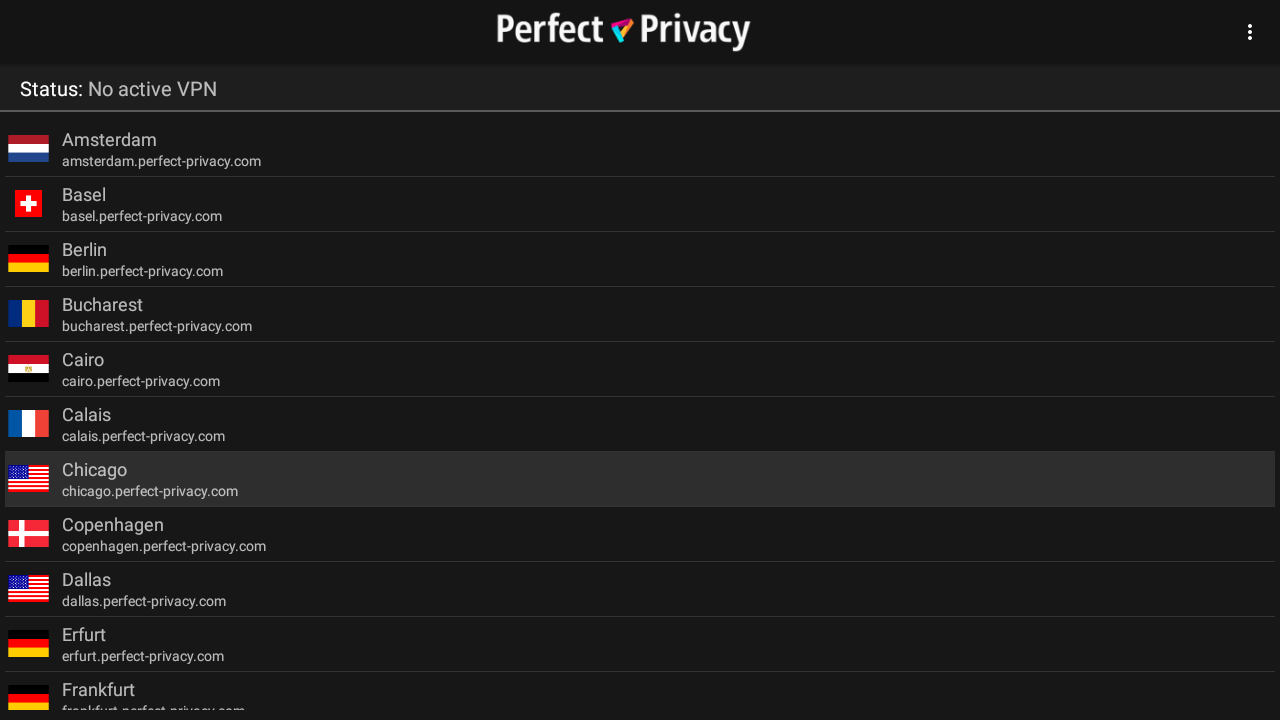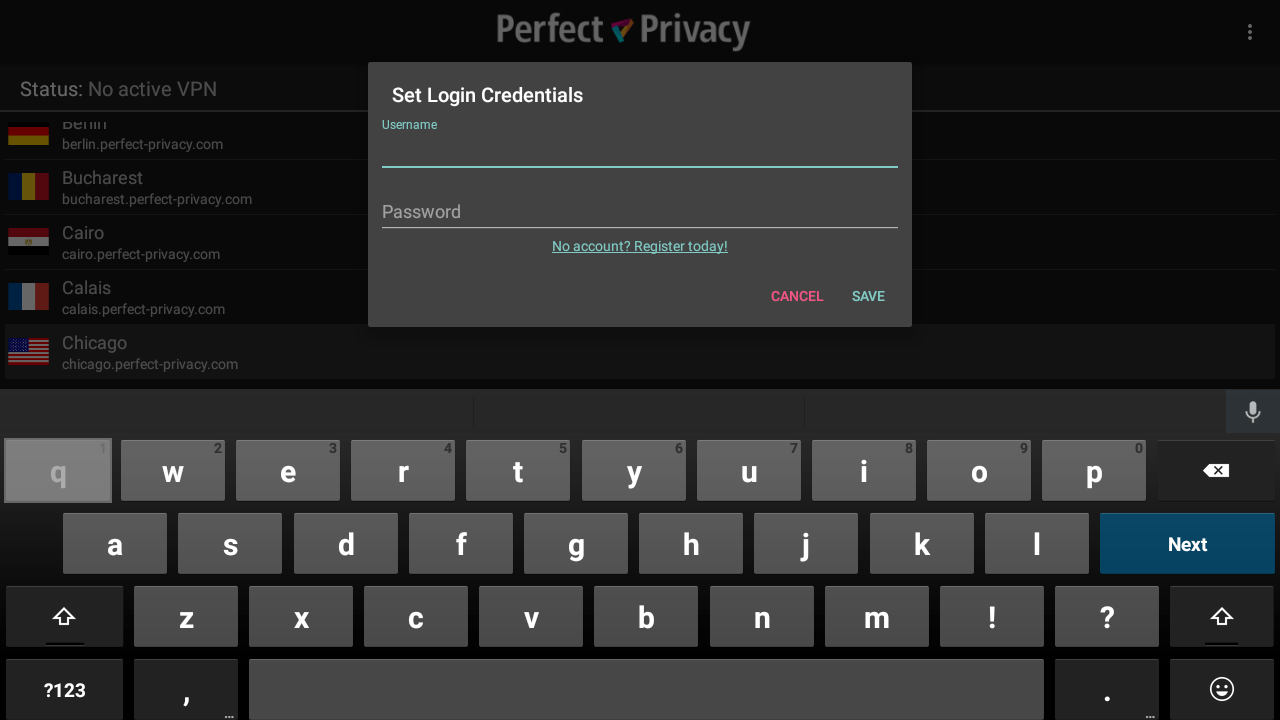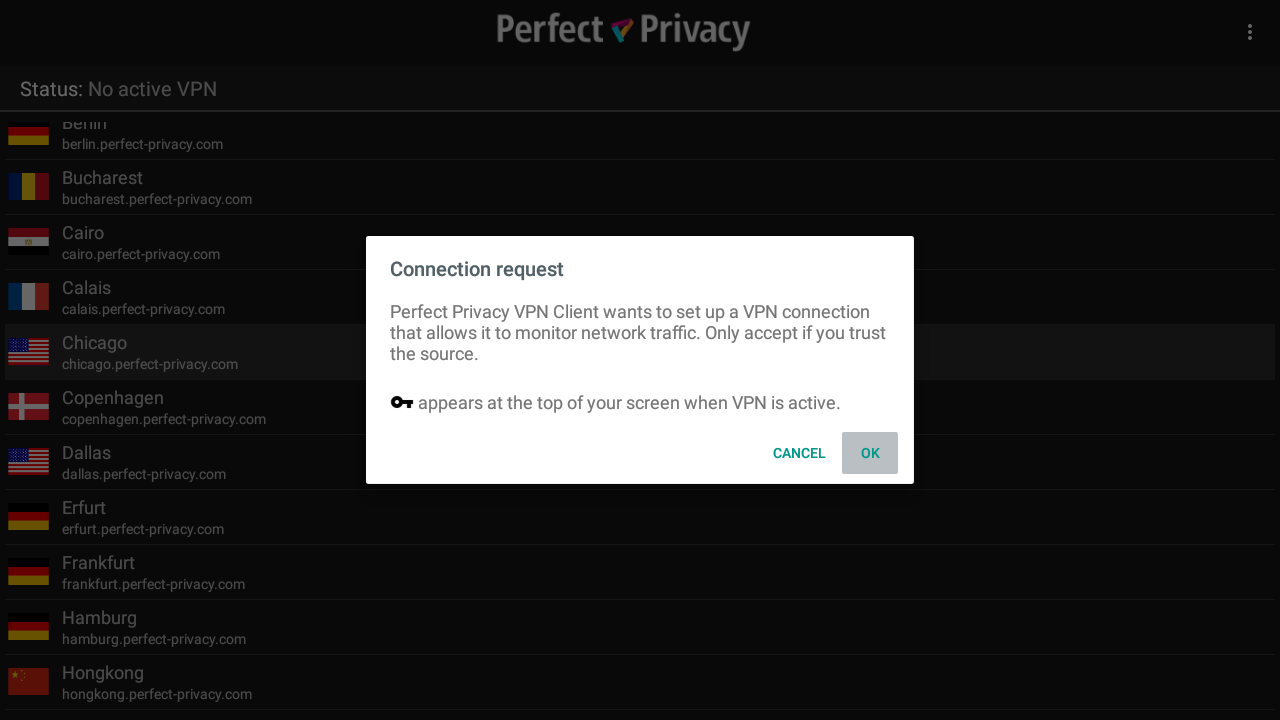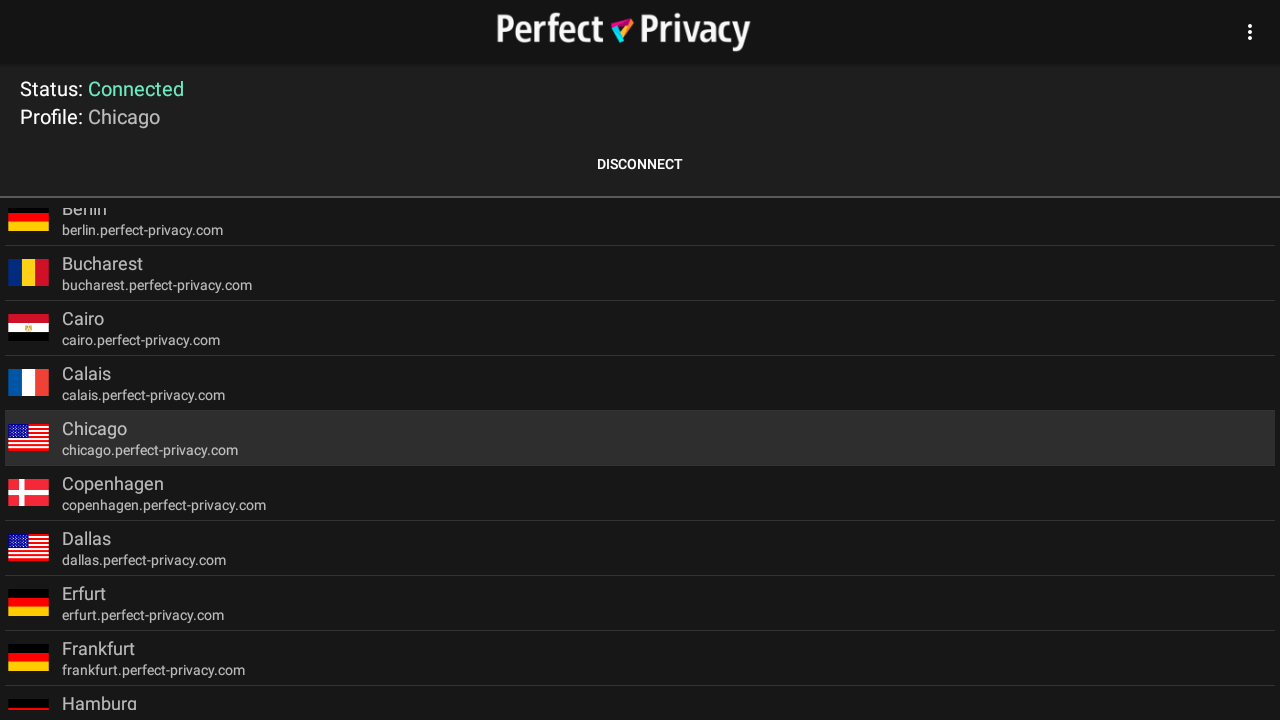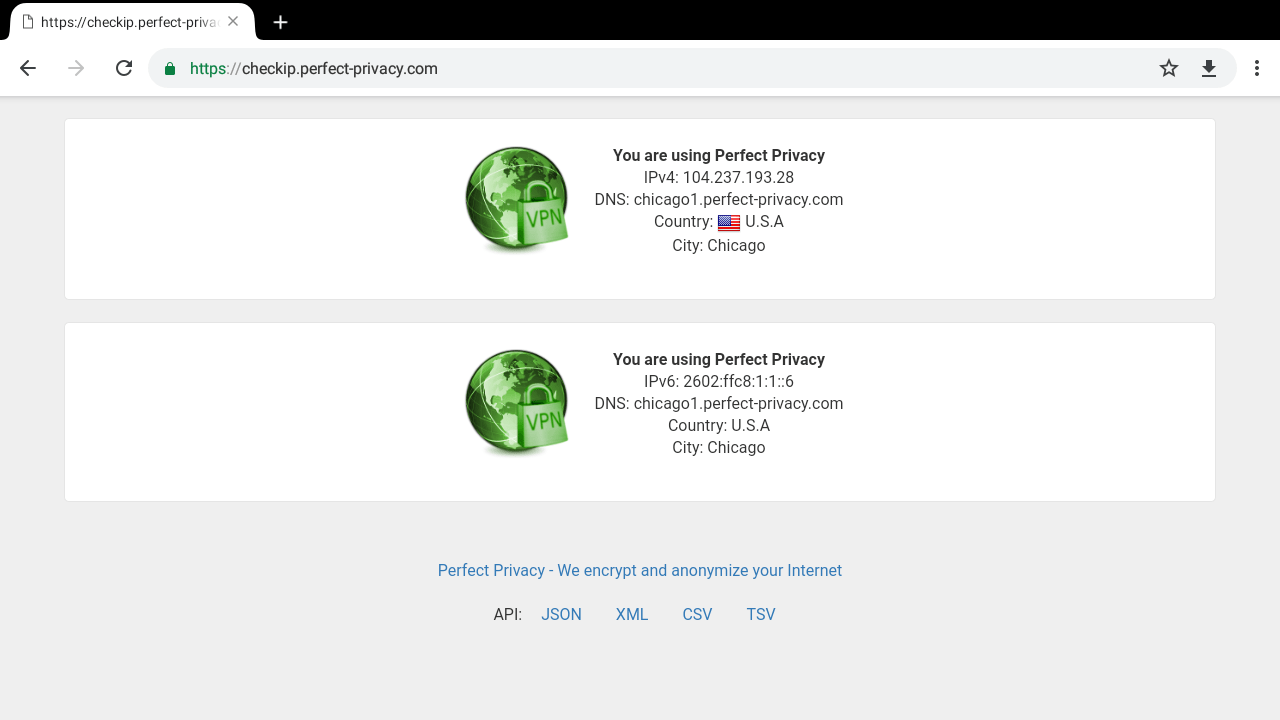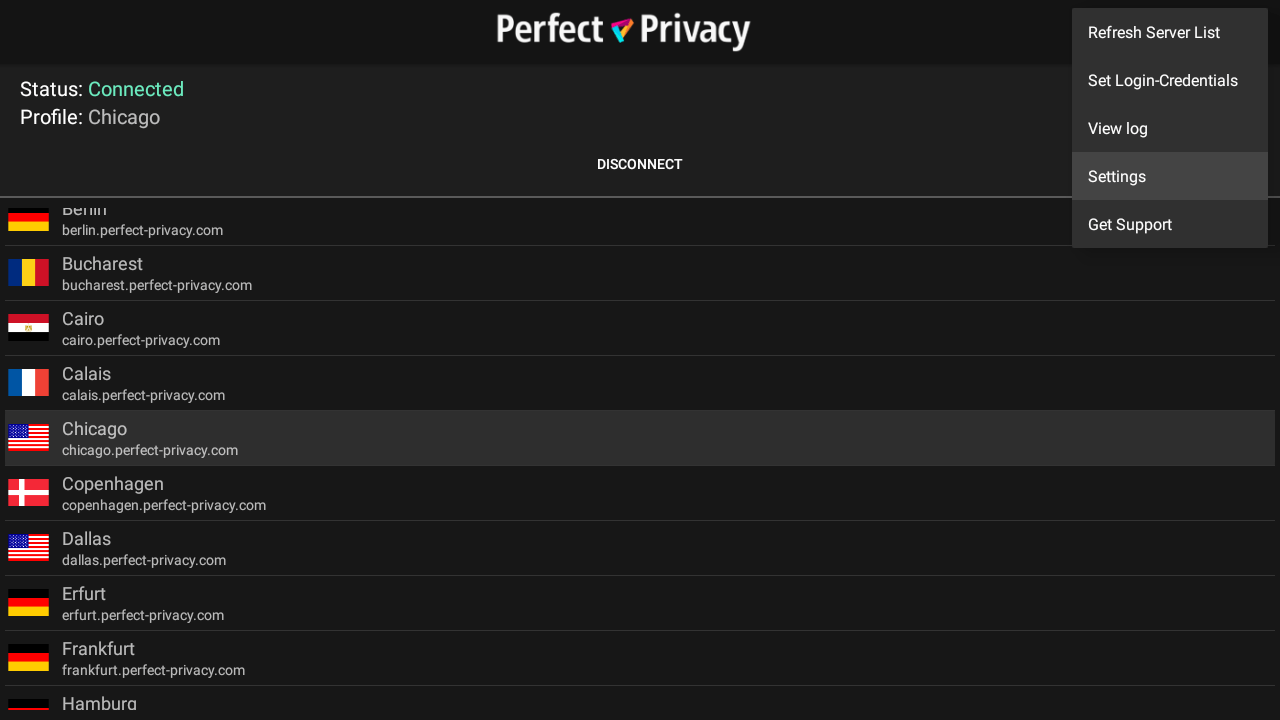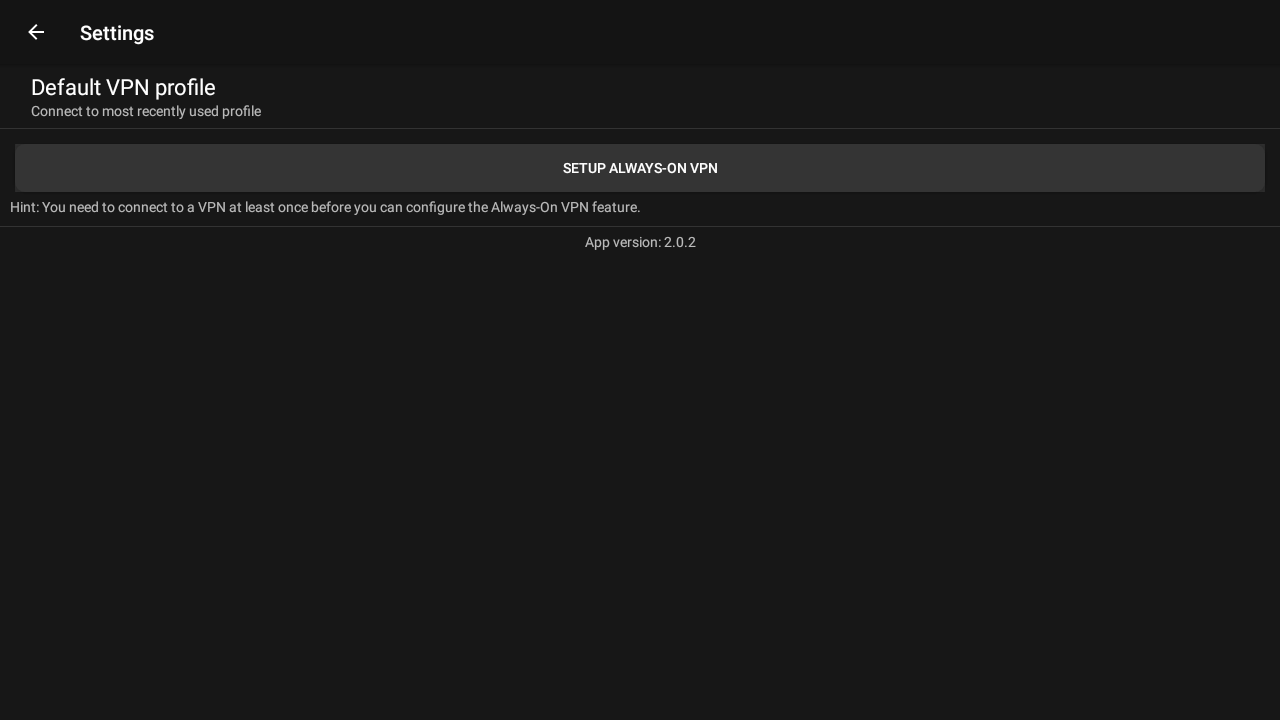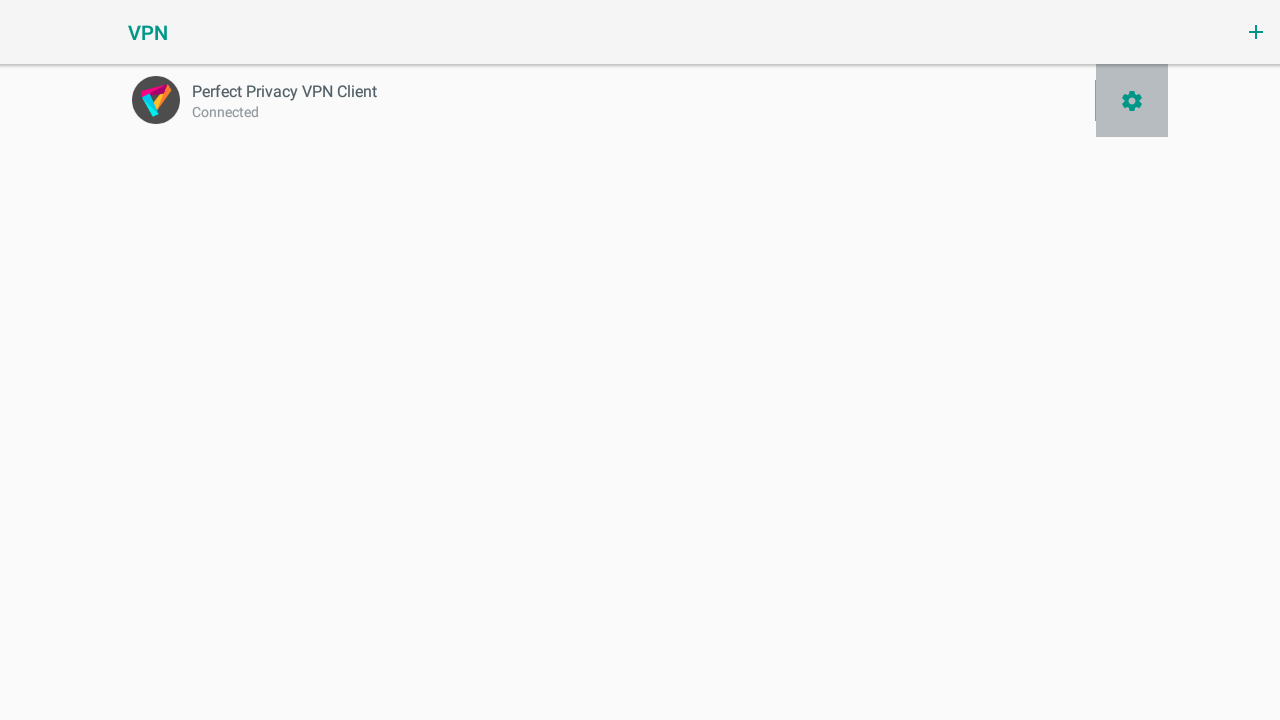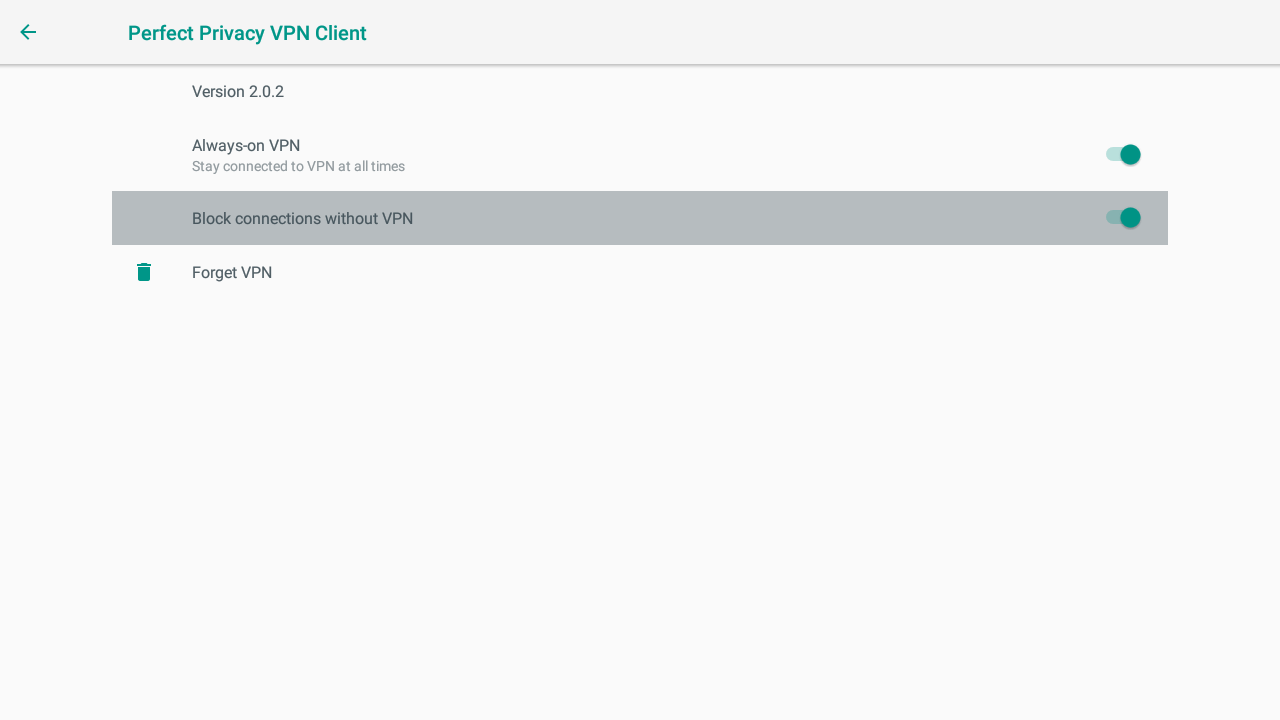Install VPN app
First, install the Perfect Privacy app via Google Play.
Go to the Google Play Store page and click Install. You may need to sign in to do this.
Select your Android TV box and click Install again. After a short time the app will be installed automatically.
Switch on kill switch
If you do not want the network traffic to be routed past the VPN when the VPN connection is terminated, you can enable the kill switch.
To enable the kill switch, open the Perfect Privacy App again and open the Options menu. Select Settings there.

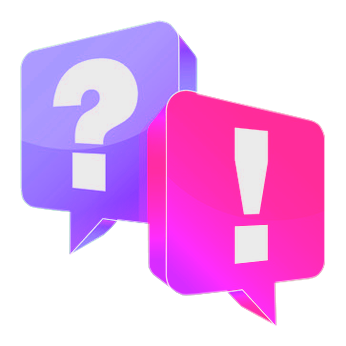
Questions?
If you have any questions, comments or other feedback regarding this tutorial, please use the corresponding thread in our community forums.