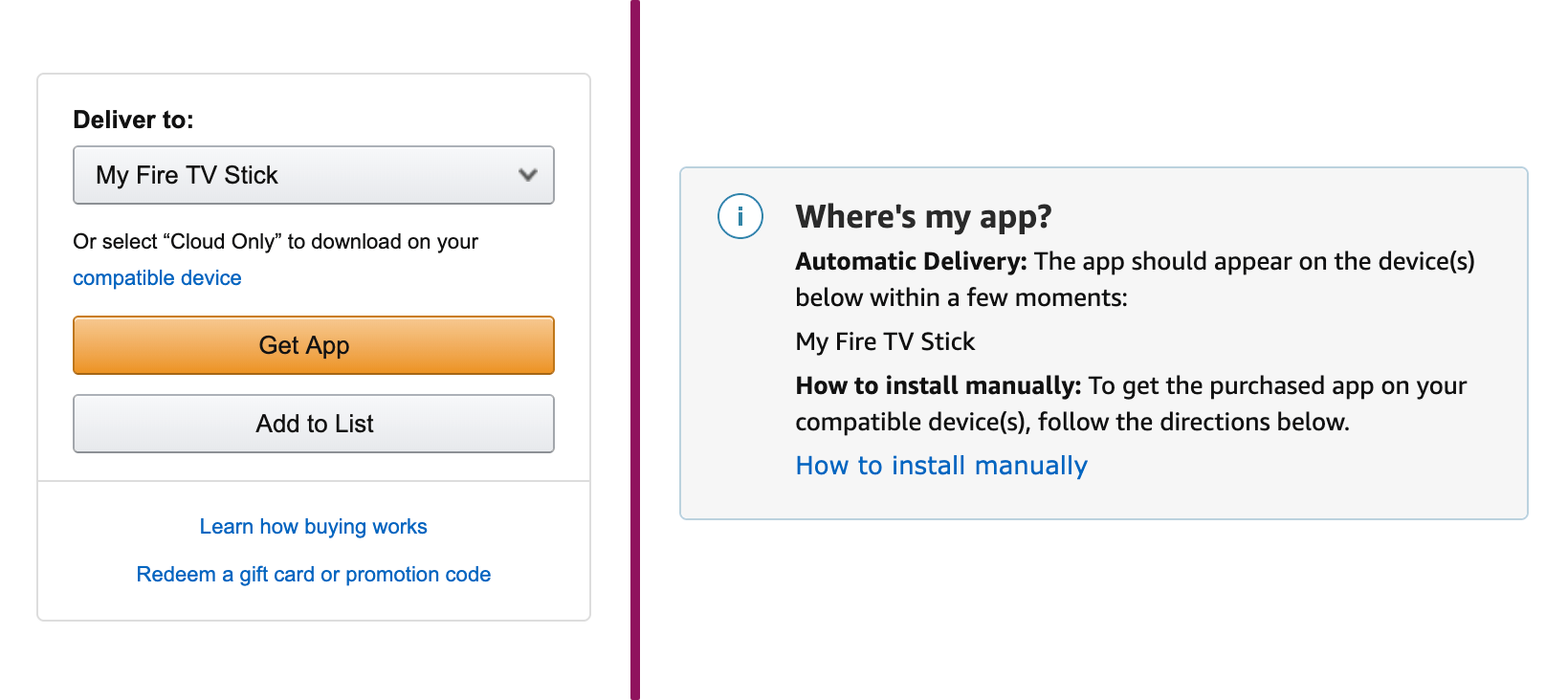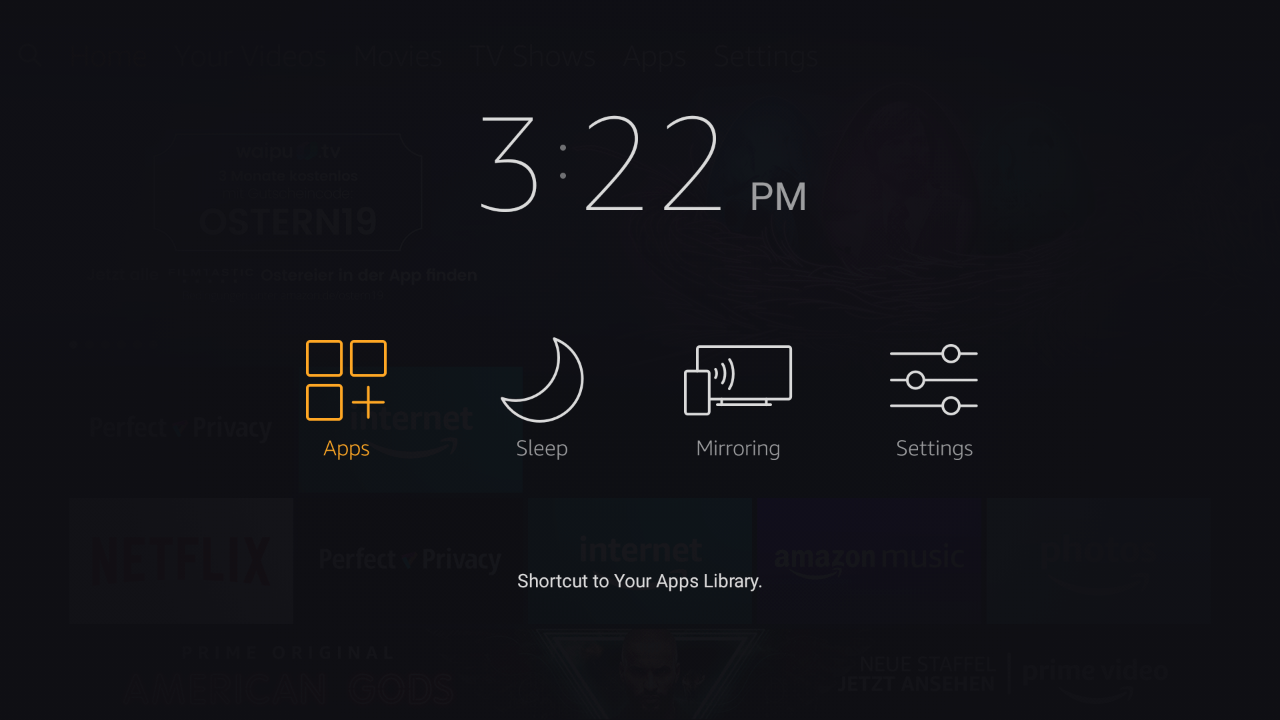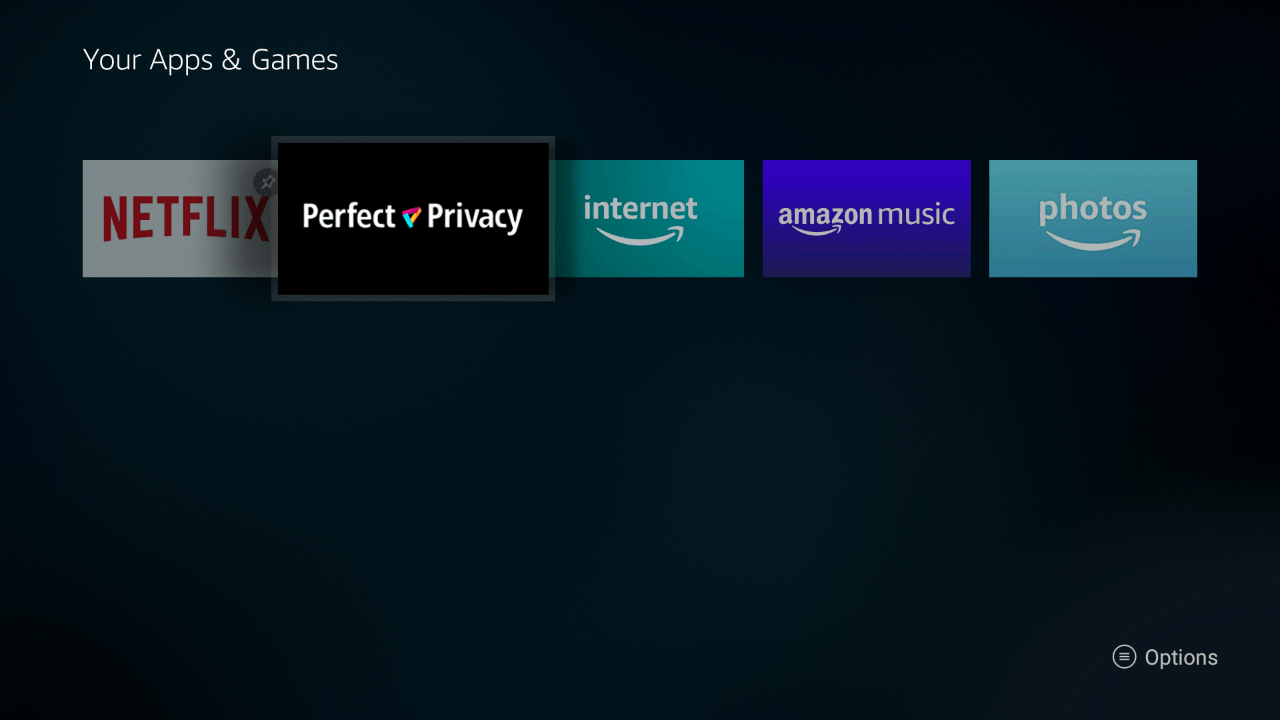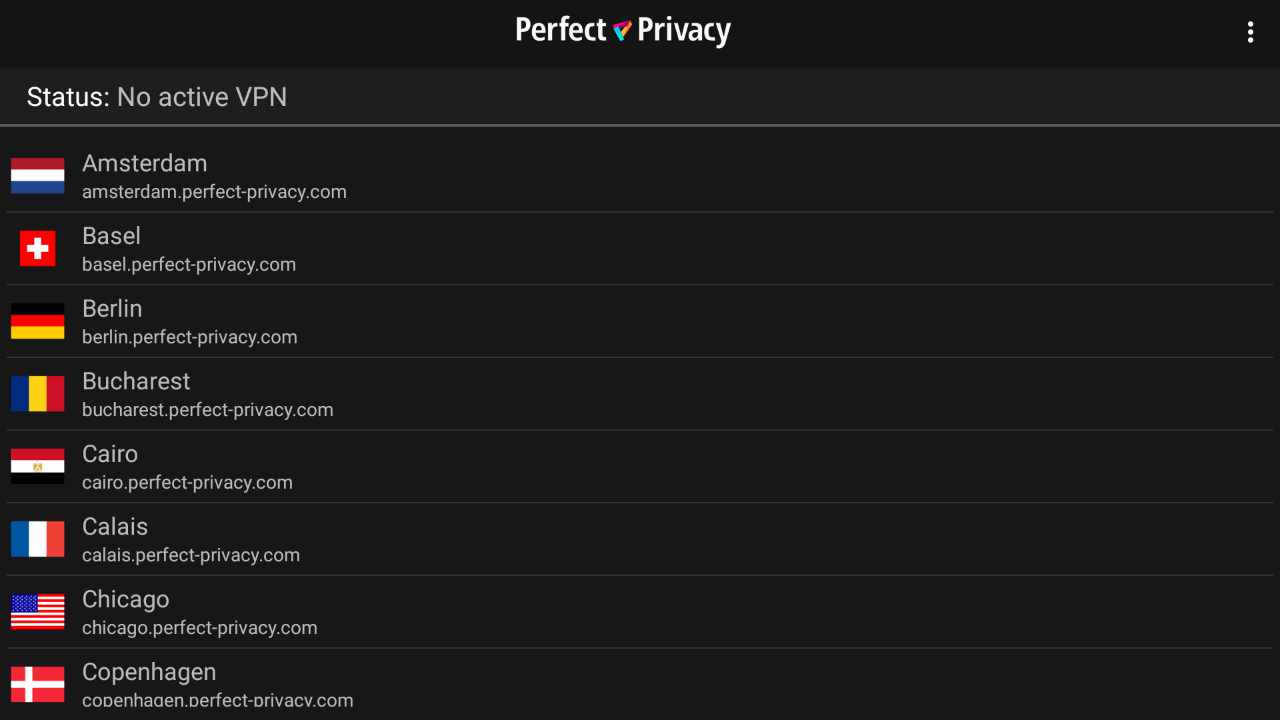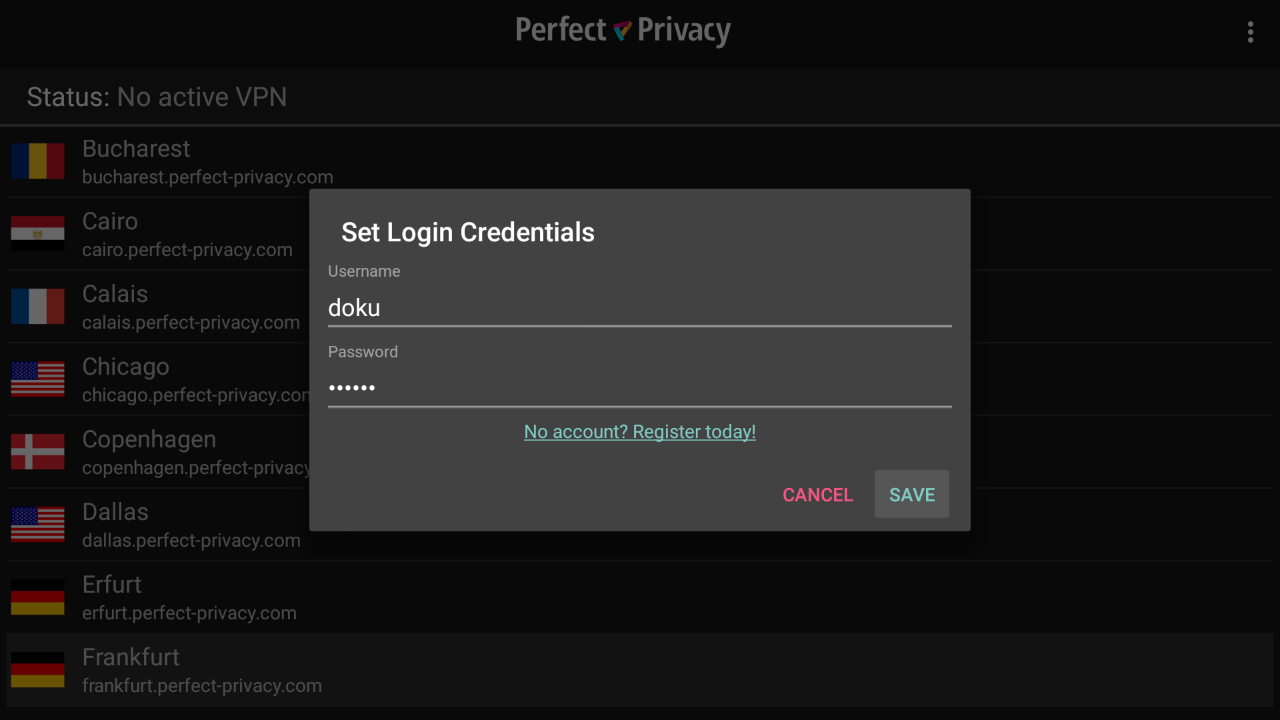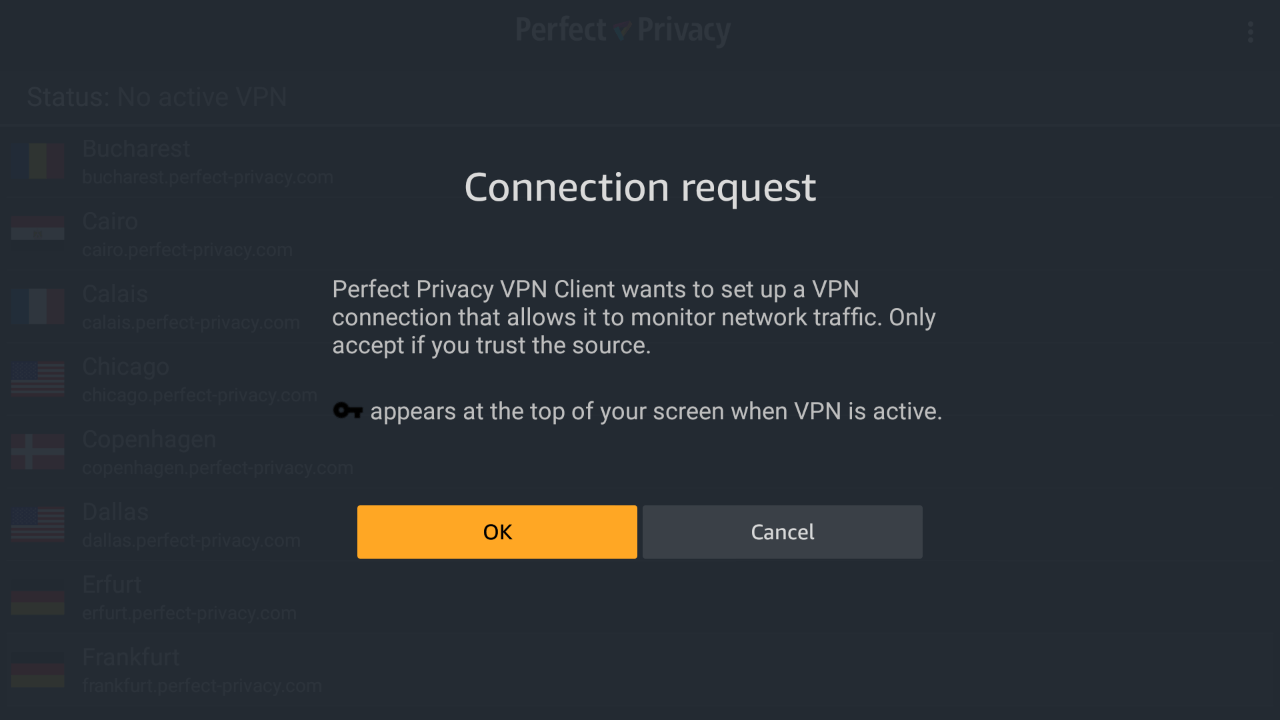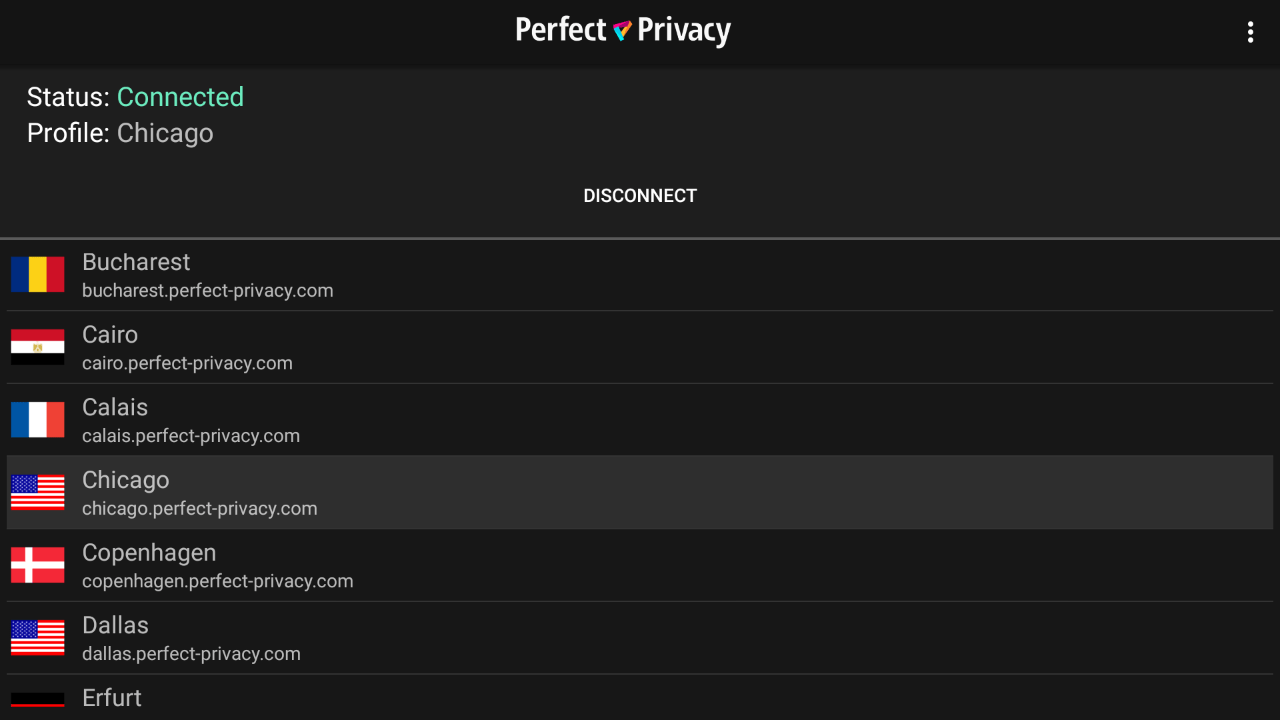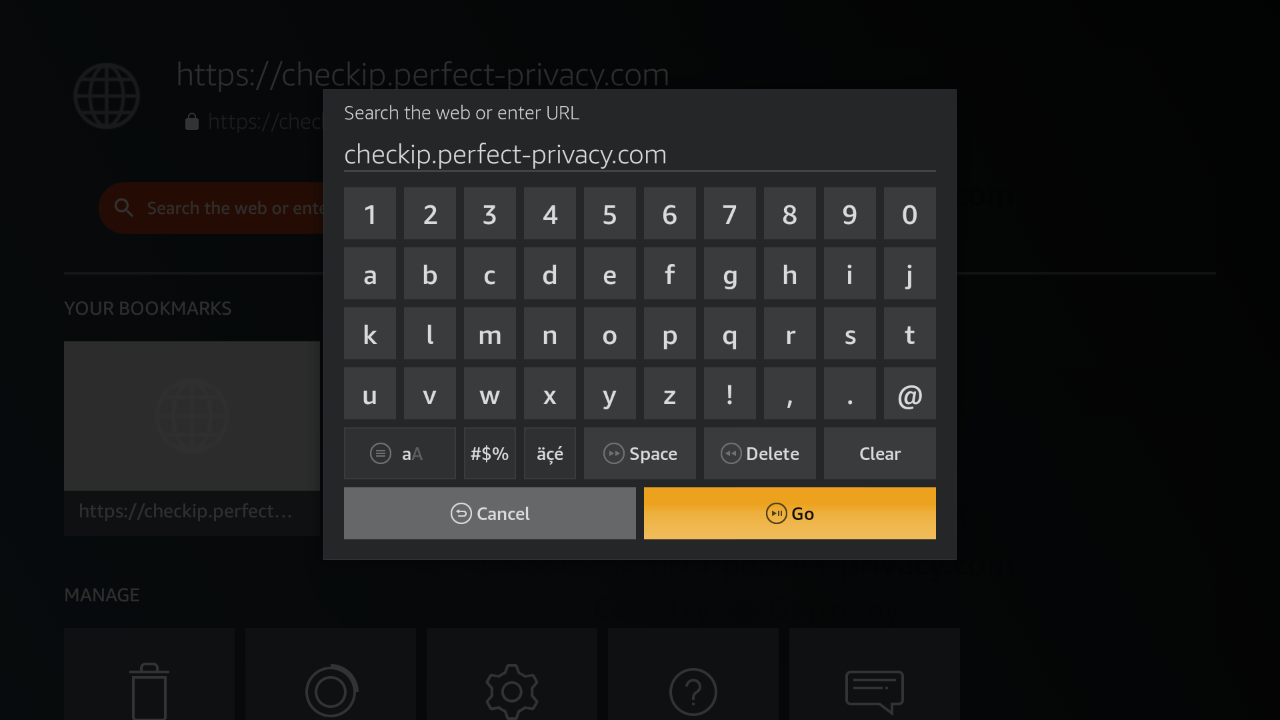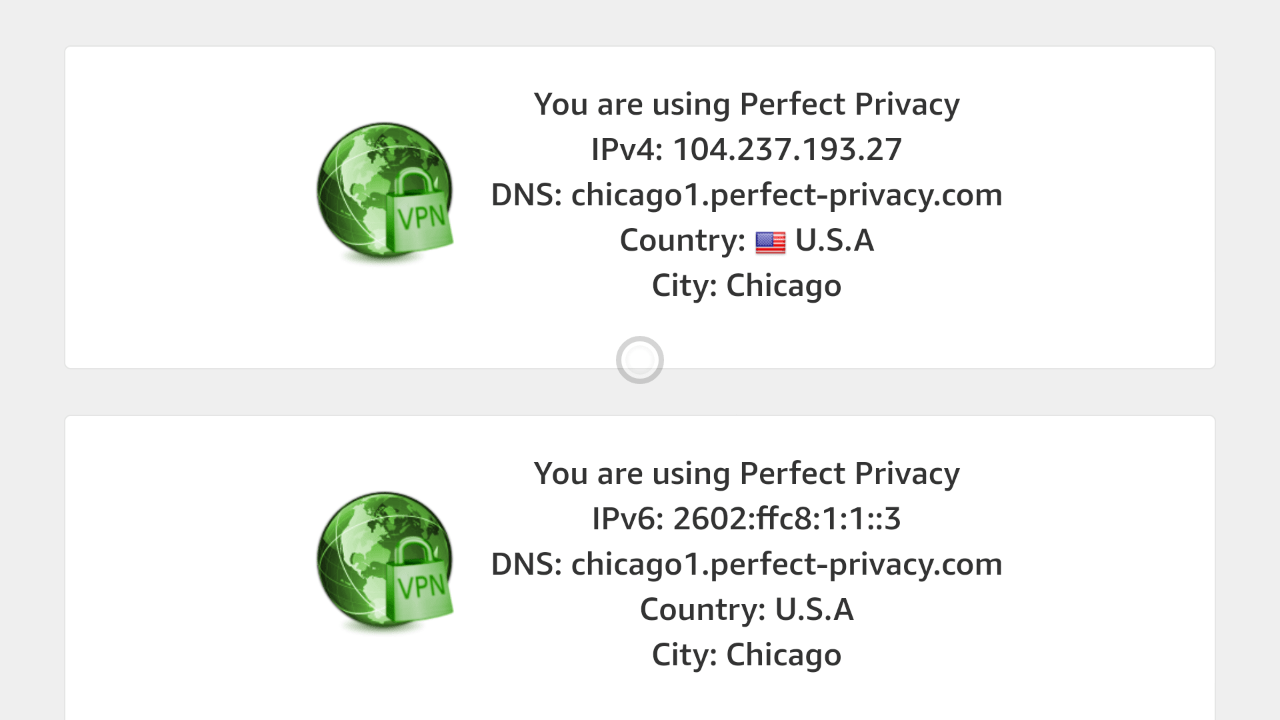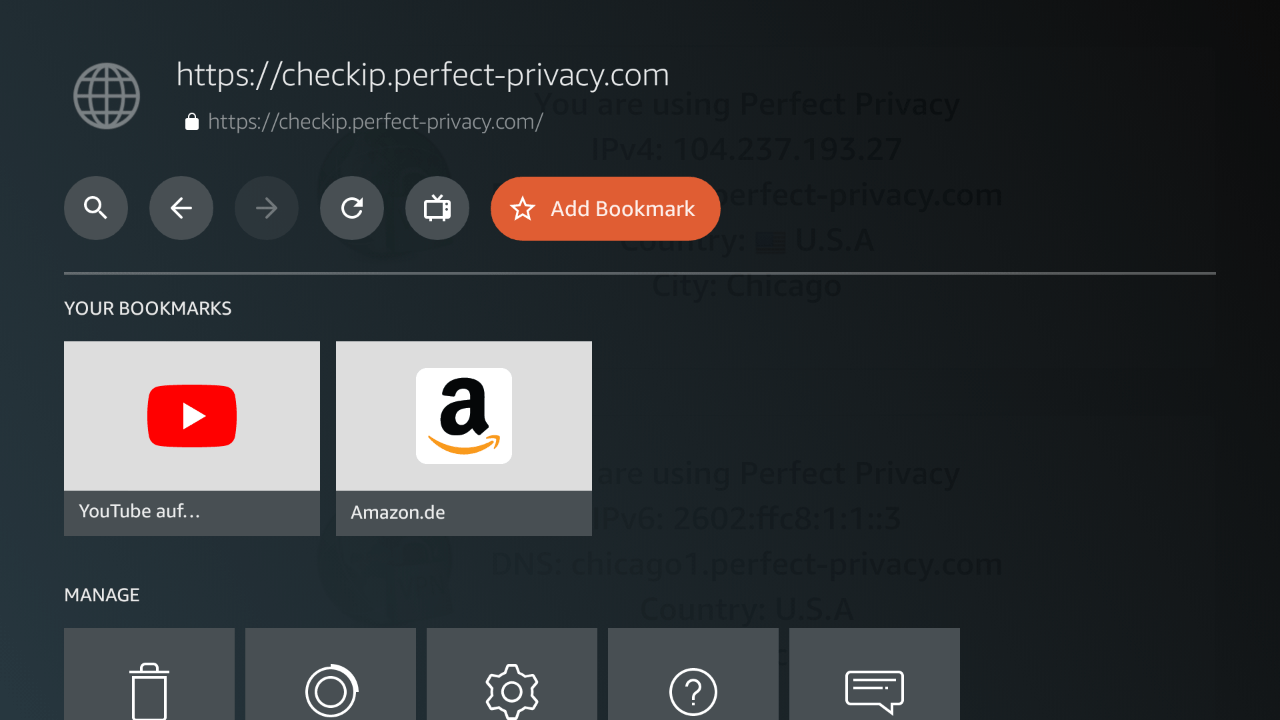Use this step-by-step guide to set up Perfect Privacy's VPN app on your Fire TV Stick (IPsec/IKEv2). This requires Fire OS Version 6.x or higher.
Install Apps
In addition to the Perfect Privacy VPN app, you also need a browser app to test the VPN connection later. In the example we use the Amazon Silk Browser.
The easiest way to install apps on the Fire TV Stick is via the Amazon website or the smartphone app. To install, open the pages of the respective app:
Below Deliver to: select your Fire TV Stick (login required). Then click on Get App.
The two apps will be automatically installed on your Fire TV Stick after a short time.

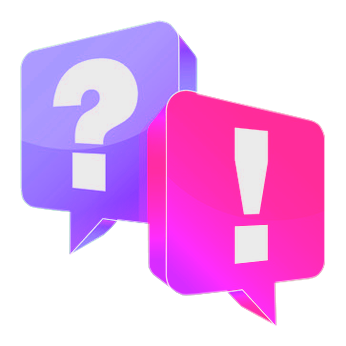
Questions?
If you have any questions, comments or other feedback regarding this tutorial, please use the corresponding thread in our community forums.