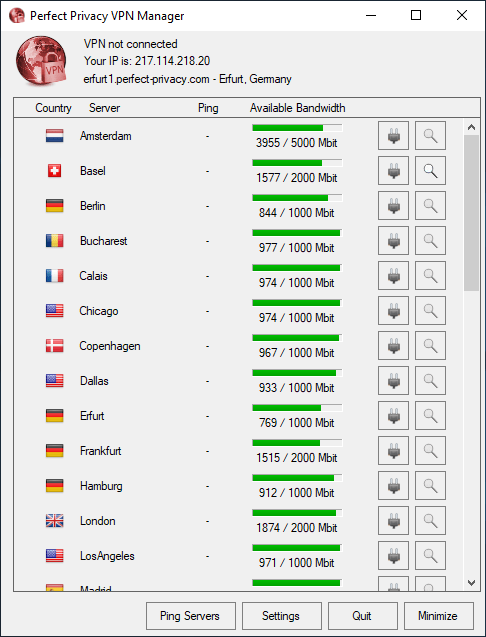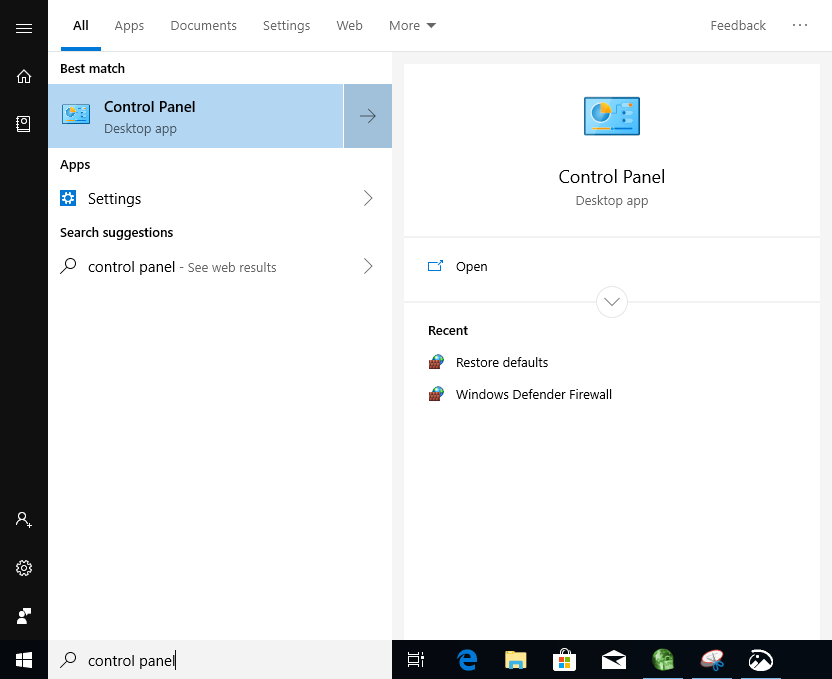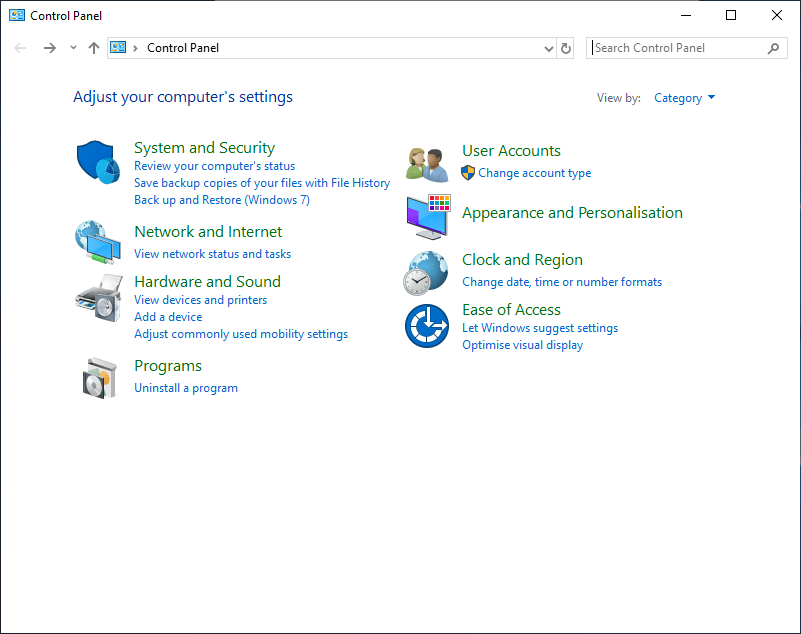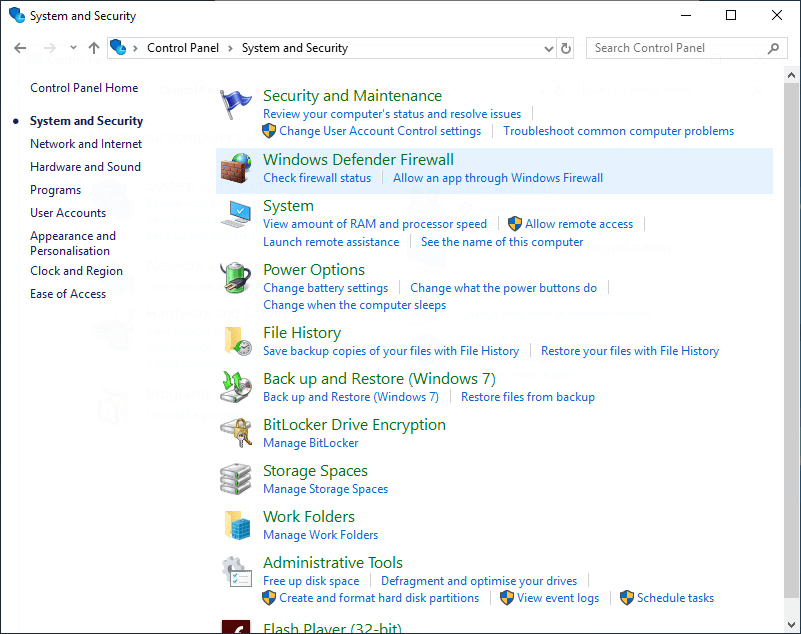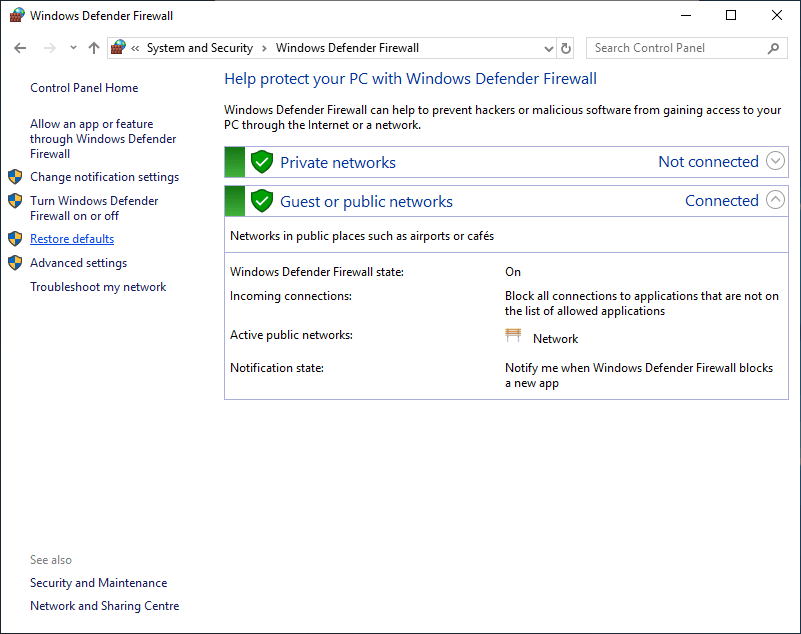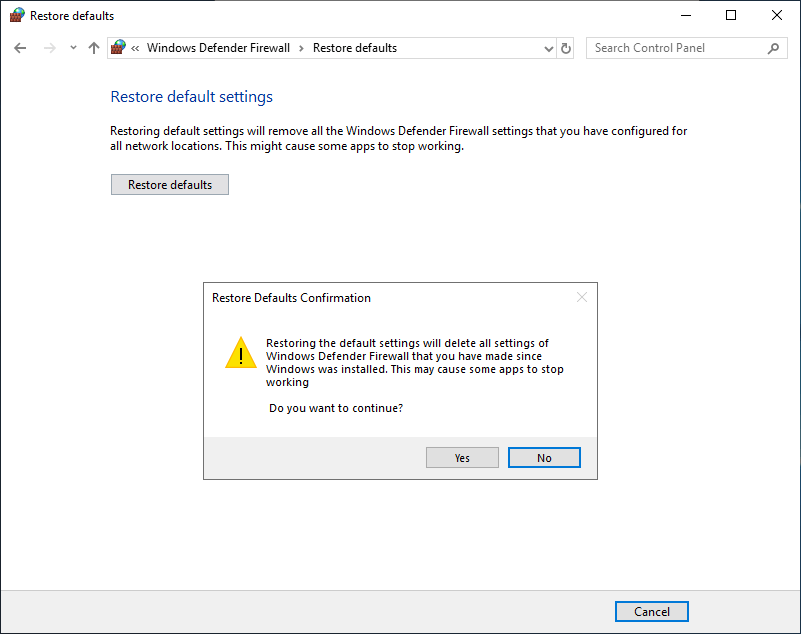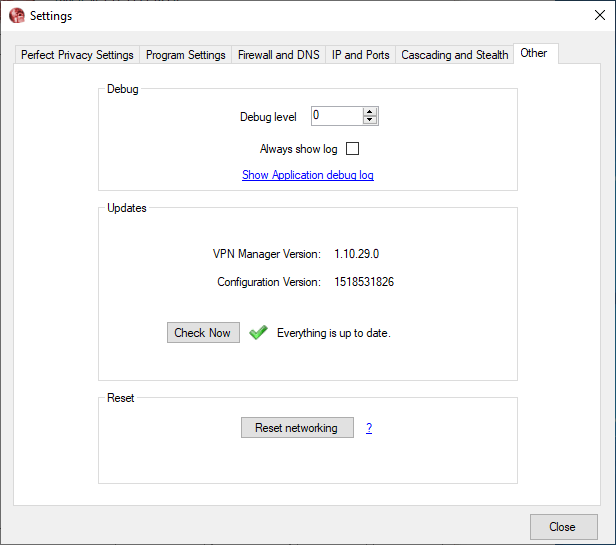It may happen that the Windows firewall doesn't work as it should. This may break the VPN connection. This problem can occur, for example, due to incompatible security or network software. You can fix the problem by resetting Windows Firewall to its default settings.
Follow the steps in this guide when asked to do so by the support team.

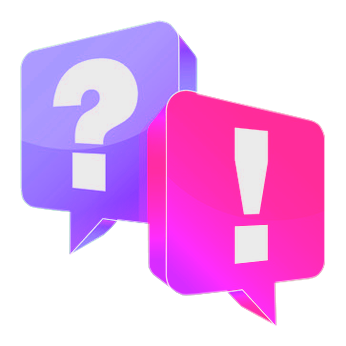
Questions?
If you have any questions, comments or other feedback regarding this tutorial, please use the corresponding thread in our community forums.