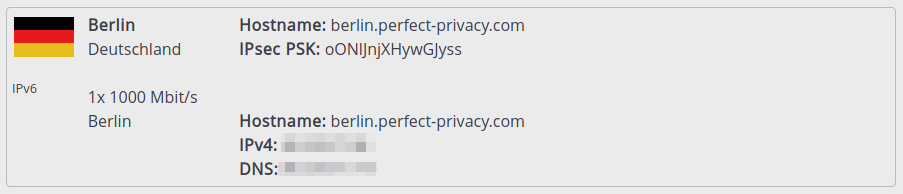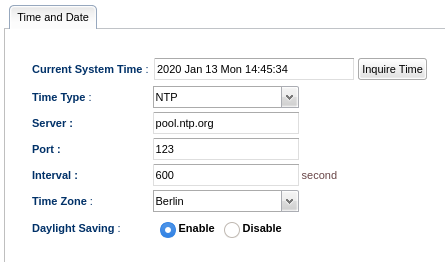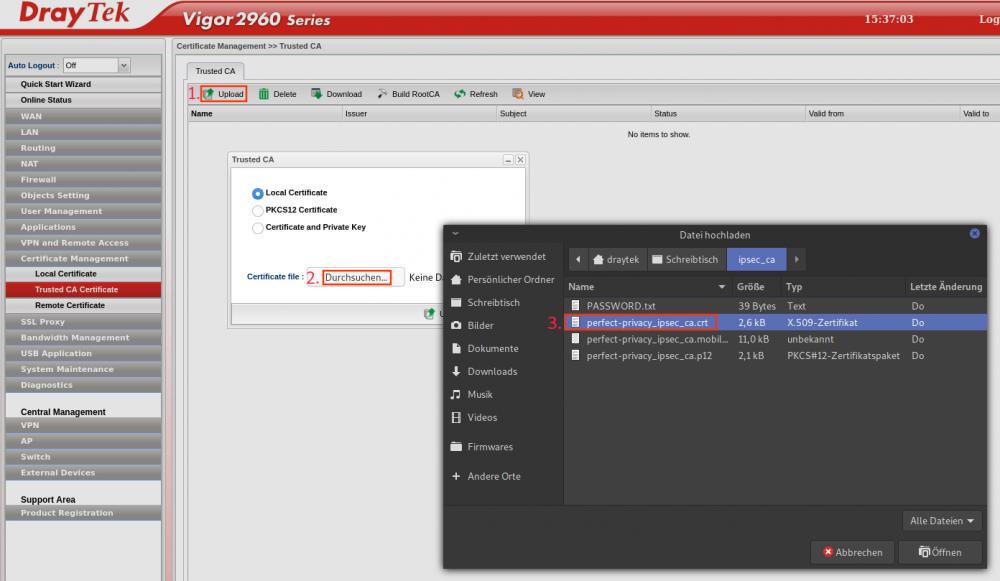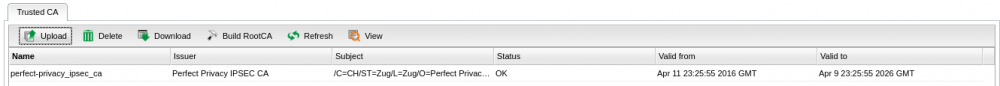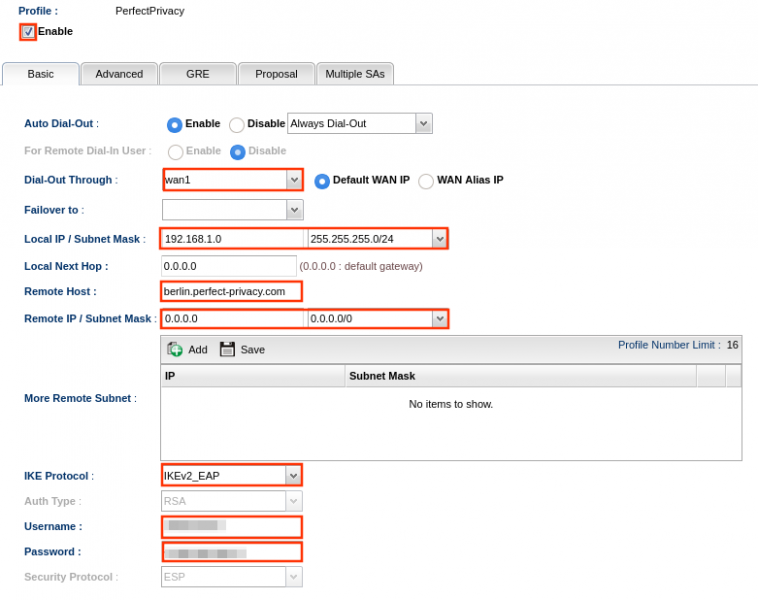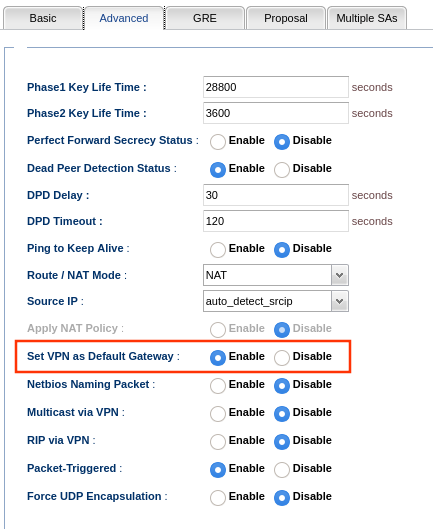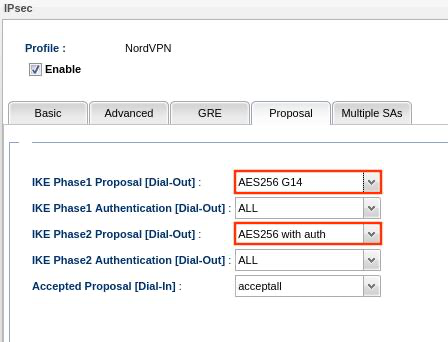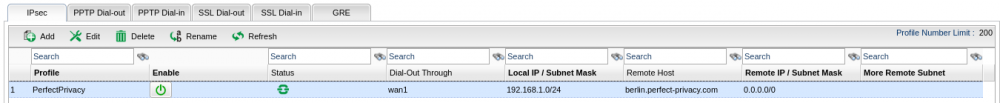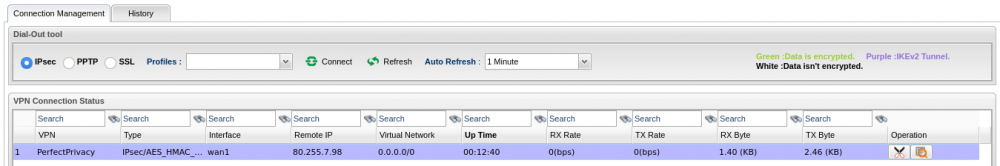This manual describes how to set up IPsec IKEv2 on a DrayTek v2960/v3900 router. The manual was originally created by DrayTek, and is published here in a slightly modified version with kind permission of DrayTek.
Downloading the Perfect Privacy IPsec Root CA certificate
Download the Perfect Privacy IPsec Root CA certificate and unpack the ZIP file on your computer.
DownloadOn our page with information regarding IPsec choose the VPN server, to which you want to establish the VPN connection (e.g. "berlin.perfect-privacy.com").
The creation of the profile is done under VPN and Remote Access → VPN Profiles → IPsec. By clicking on Add the window to create a new VPN profile opens.
In the tab Basics make the following settings:
- Enable makes sure the VPN profile is used
- Dial-Out Through defines the WAN interface to use
- By LocalIP / Subnet Mask the LAN network which gets to use the VPN is set
- At Remote Host the server which should be used for the VPN has to be entered
- As Remote IP / Subnet Mask set 0.0.0.0 and 0.0.0.0/0
- The IKE Protocol has to be set to IKEv2_EAP
- At Username and Password enter your Perfect Privacy credentials

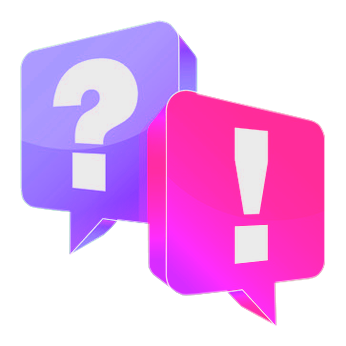
Questions?
If you have any questions, comments or other feedback regarding this tutorial, please use the corresponding thread in our community forums.