Follow these instructions to install Perfect Privacy VPN Manager on Windows 7.
This guide is also available for Windows 10 and for Windows 8.
Have you already installed the software? Jump directly to the configuration.
Complete the installation by clicking "Finish". By default "Reboot now" is set, because a reboot is always recommended in Windows. If you do not want to do this, you can postpone the reboot by selecting "I want to manually reboot later".
Afterwards you can start the VPN Manager with a click on the link on your desktop or in the start menu.

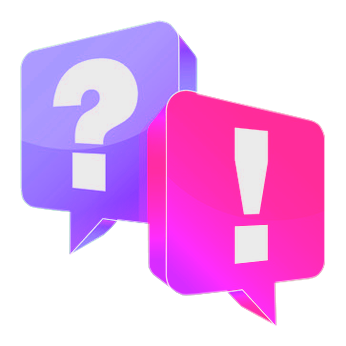
Questions?
If you have any questions, comments or other feedback regarding this tutorial, please use the corresponding thread in our community forums.




