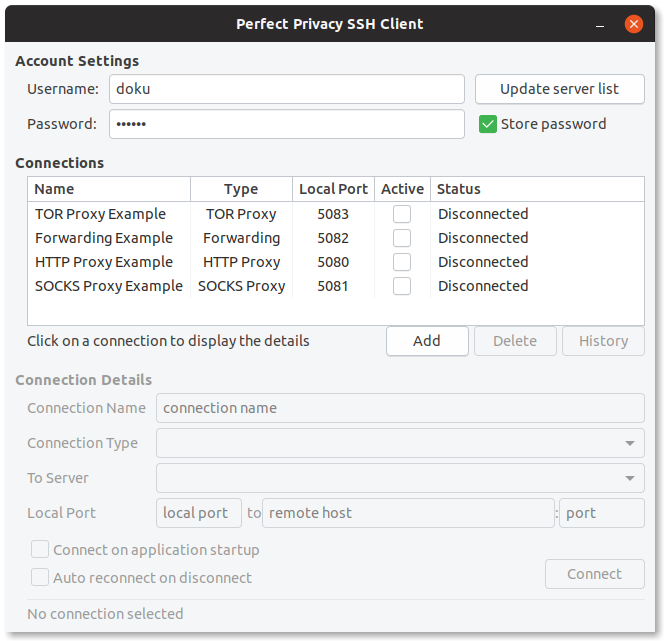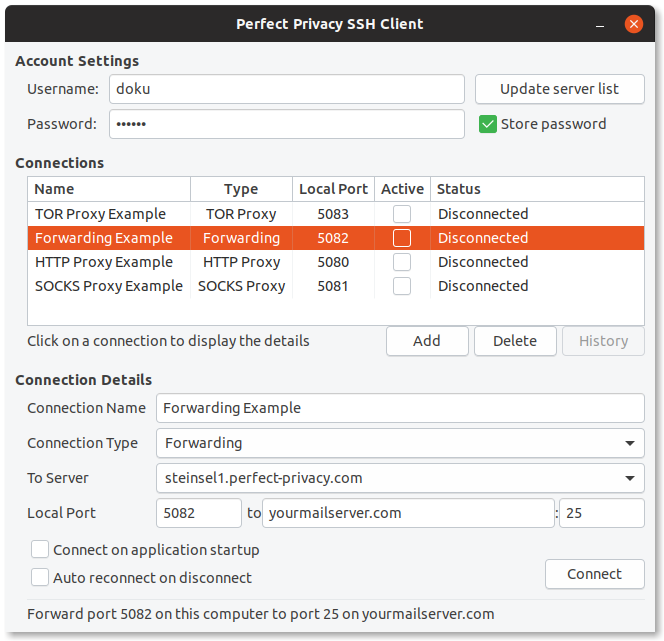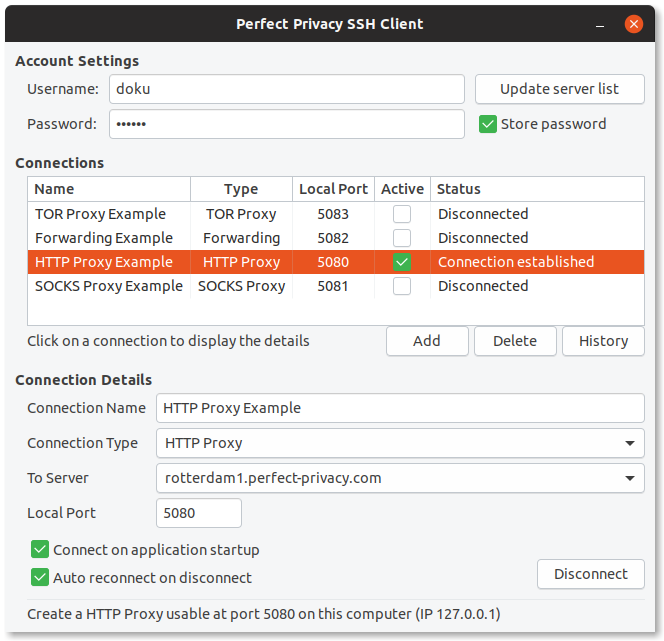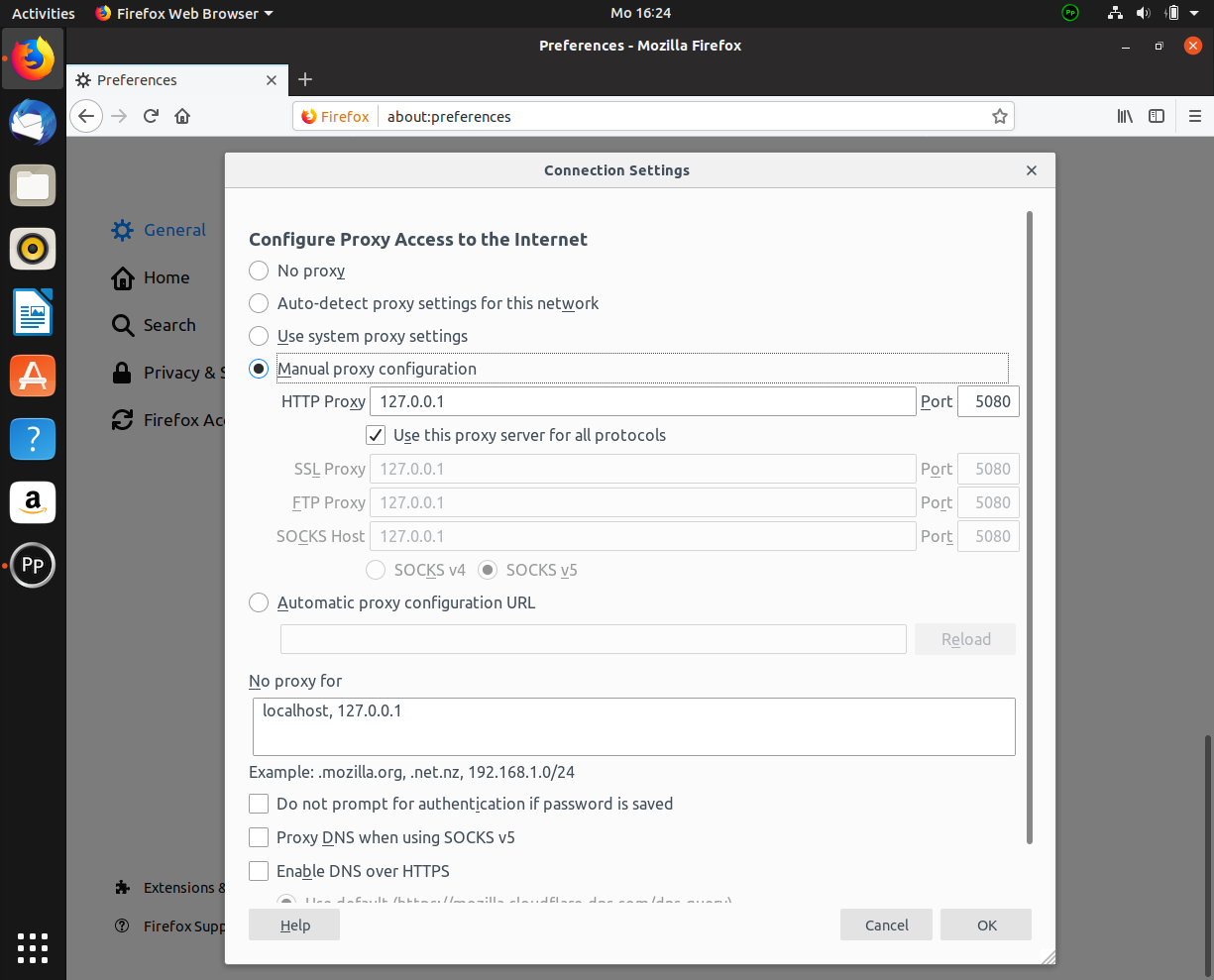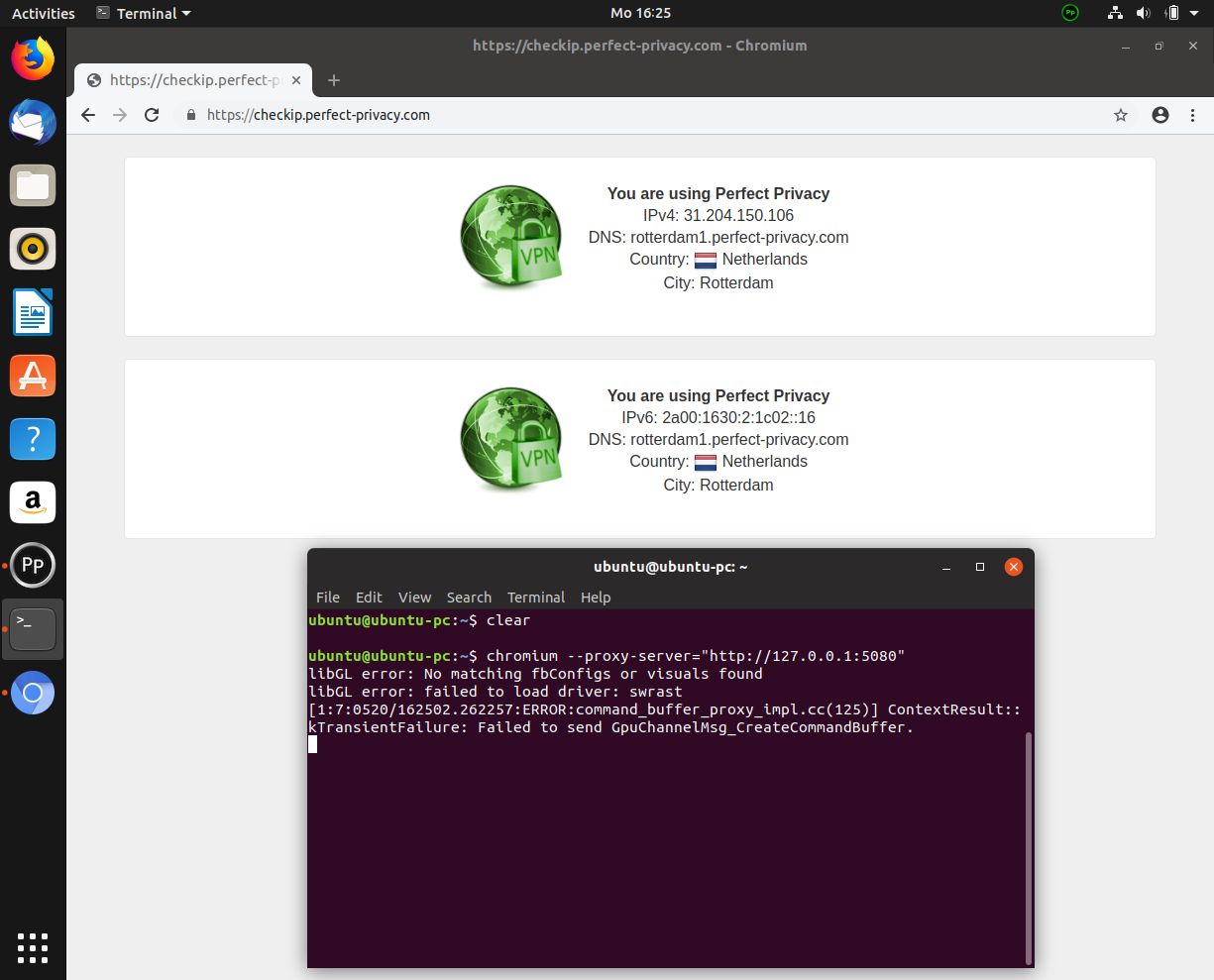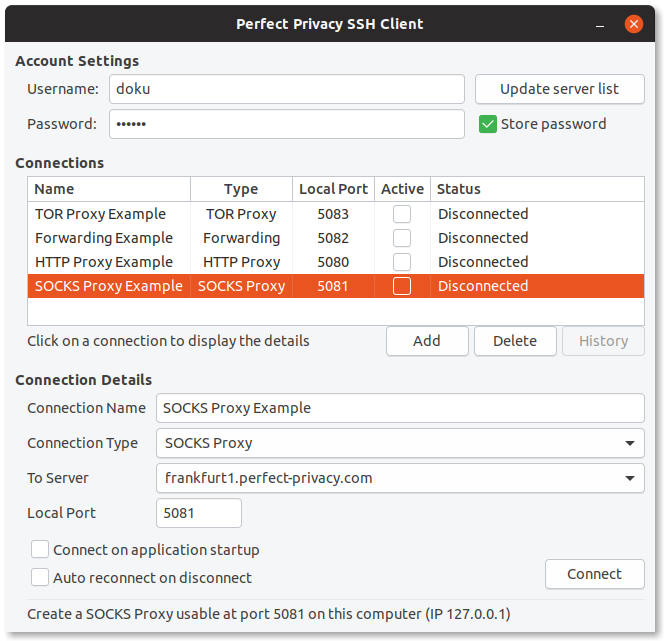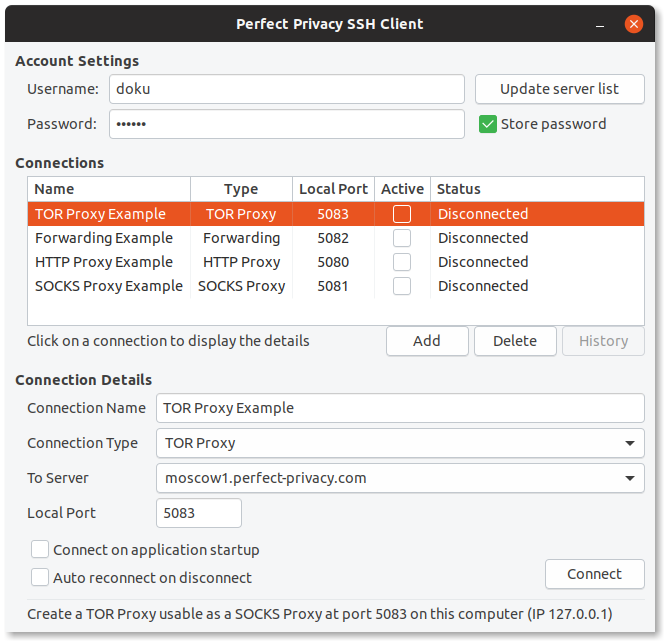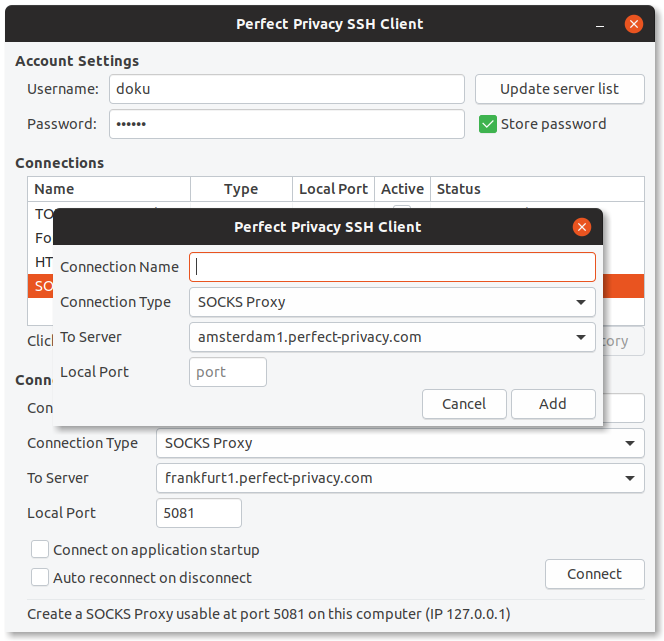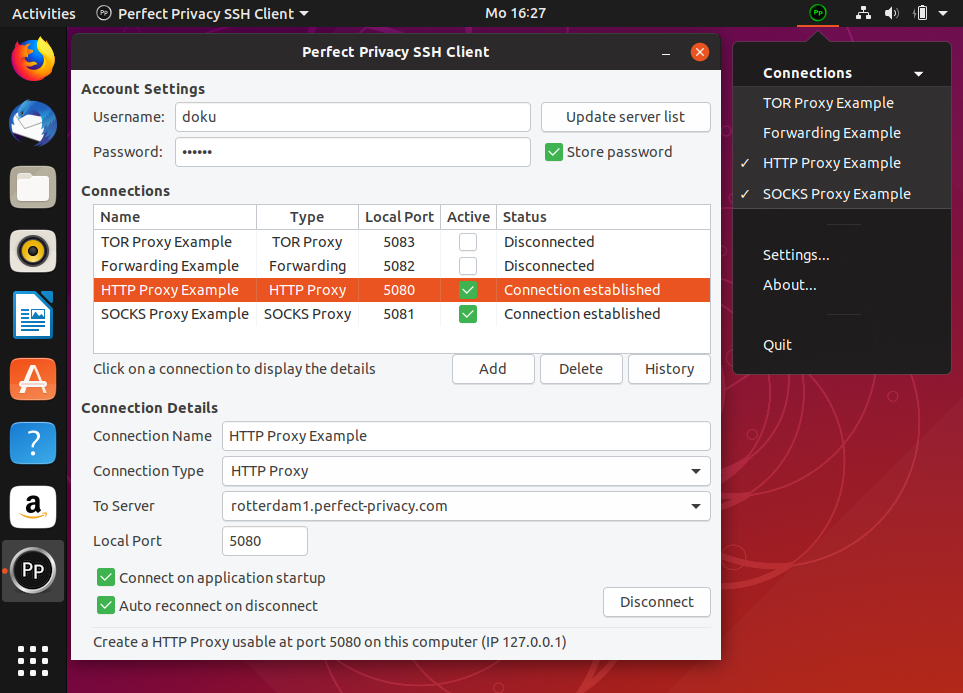Download the Perfect Privacy SSH Manager
Download the Perfect Privacy SSH Manager and install the Debian package and its dependencies using the application Software Install or gdebi.
DownloadStart the Perfect Privacy SSH Manager.
After the first start, you will be prompted to update the server list. Confirm this dialog by clicking OK.
The program opens in the background and is only visible as an icon in the system tray. Open the main window by clicking on the icon and selecting Settings... from the menu.
Enter your Perfect-Privacy login data and activate the checkbox Save password.
The SSH Manager offers four different types of tunnels. After installation, an example is preset for each tunnel.
Forwarding
This is a simple redirect through an encrypted Perfect Privacy SSH tunnel to a server of your choice. For example, you can use such a tunnel if you want to connect to a mail server without revealing your IP address.
To do this, select a Perfect Privacy location, enter the domain name or IP address of the server, and click Connect.
You can now access the specified server via the specified port on localhost (127.0.0.1).
HTTP Proxy
This is a simple proxy connection for your browser. HTTP proxies are ideal if you want to hide your IP address while surfing the web without having to set up a VPN tunnel. You can also set up multiple browser windows with different server locations.
Normally, HTTP proxy connections without VPN are unencrypted. The SSH Manager provides an encrypted HTTP proxy.
Specify the preferred Perfect Privacy location and the local port, then click Connect.
Tip: Activate Auto reconnect on disconnect and Automatically connect on application startup.
Setting Up HTTP Proxy in Firefox
If you want to use the HTTP proxy in Firefox, open Firefox Settings and scroll down to Connection Settings. Click on Settings... there.
In the following window activate Manual Proxy Configuration. Enter the IP address 127.0.0.1 for HTTP Proxy and the same port as in the SSH manager for Port (5080 in the example).
Select the Use this proxy server for all protocols checkbox and click OK.
All your browser connections are now sent through a secure SSH tunnel through a perfect privacy server. You can verify this by visiting our CheckIP page.
Set Up HTTP Proxy in Chromium
If you use Chromium instead of Firefox, you will not be able to configure proxy settings directly in your browser. You have to start the browser with the following command line:
chromium --proxy-server="http://127.0.0.1:5080"
Replace port 5080 with the port set in the SSH manager.
Please note that only HTTP(S) connections are routed through the proxy.
It is also recommended to test the connection by opening the CheckIP page.
SOCKS Proxy
This tunnel is suitable for all programs that support SOCKS proxy servers. This is the case for many games, but also for some P2P file sharing programs.
As in the forwarding example, you only need to specify a Perfect Privacy server location and the local port.
Once the connection is established, you can use the SOCKS proxy in your software with the IP address 127.0.0.1 and the configured port.
Tor Proxy
This is a special redirect that allows you to use Tor through the Perfect Privacy servers. Please note that you should not use this method if you want to use Tor for security or anonymity reasons. In this case, we recommend using the Tor Browser Bundle.
This proxy connection only allows you to use Tor through the Perfect Privacy servers. Among other things, this allows you to call .onion addresses in a normal browser. Please read our instructions if necessary.

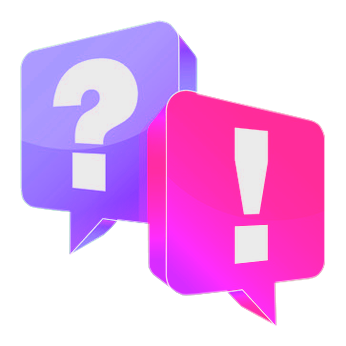
Questions?
If you have any questions, comments or other feedback regarding this tutorial, please use the corresponding thread in our community forums.